Build a nice looking admin panel in a blink with Larastrator
Larastrator is a lightweight admin panel components. it's inspired by refactoringui best practices. This package is built using Laravel, Vue and other popular tools.
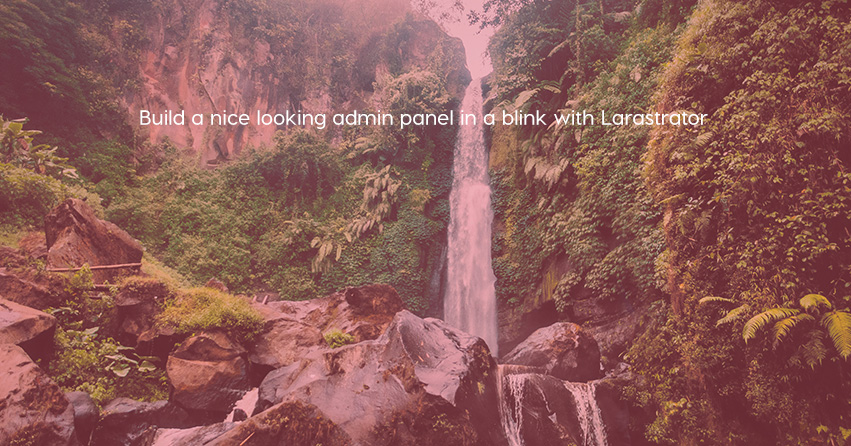
Demo

Live demo
https://the94air.github.io/larastrator
Installation
$ npm install larastrator vue vue-slidout vue-slide-up-down vue-notification \
vue-good-table --save
$ npm install tailwindcss --save-dev
# Then, you will need to to complete the tailwindcss installation
# https://tailwindcss.com/docs/installation after you create the tailwind config file inside your project, add the next configurations as well
// Add these colors to the colors object
let colors = {
'brand-grey-darker': '#606060',
'brand-grey-light': '#b6bec6',
'brand-grey-lighter': '#e9eef2',
'brand-grey-lightest': '#f7f7f7',
}
// Add the default font
module.exports = {
fonts: {
'sans': [
'Source\\ Sans\\ Pro',
// ...
],
'serif': [
'Source\\ Sans\\ Pro',
// ...
]
}
// ...
shadows: {
'outline': '0 0 0 3px rgba(201, 210, 218, 0.5)',
'button': '0 0 0 2px rgba(33, 150, 243, 0.3)',
'alert': '0 1px 1px 0px rgba(0, 0, 0, 0.1)',
}
// ...
modules: {
fonts: false,
width: ['responsive', 'hover'],
}
// ...
plugins: [
require('tailwindcss/plugins/container')({
center: true,
padding: '1rem',
}),
],
}Add the default font into your
or use your own font.<!DOCTYPE html>
<html lang="en">
<head>
<meta charset="UTF-8">
<meta name="viewport" content="width=device-width, initial-scale=1.0">
<meta http-equiv="X-UA-Compatible" content="ie=edge">
<title>Larastrator</title>
<!--- Make sure you are using the latest version of webfont loader -->
<script src="https://ajax.googleapis.com/ajax/libs/webfont/1.6.26/webfont.js"></script>
<script>
WebFont.load({
google: {
families: ['Source Sans Pro:400,600']
}
});
</script>
</head>
<body>
</body>
</html>Source Code
This post is submitted by our members. Submit a new post.
Tags: Tutorials Packages Sources Laravel 5.7 Laravel 5.6 Laravel 5

















