Deploy Laravel Application On Cloud Easily With Cloudways
Even if you know all about it, setting up and configuring a dedicated server is a time consuming multi-step process. But thanks to managed hosting solutions available in the market today, setting up servers is no longer a major action item on project task lists.

Deploying Laravel application on cloud infrastructure is never been this fast and easy before. With Cloudways, you can deploy a dedicated cloud server with your required resources in just a few clicks! Cloudways offers server infrastructure from five top providers - Amazon, DigitalOcean, Vultr, KYUP and Google Compute Engine. On top of that, the hosting platform is uniquely optimized for Laravel developers!

Cloudways for Laravel
Cloudways provides an incredible platform for Laravel Community. It makes it easy to deploy and host laravel applications so that developers can focus on the development process rather than worrying about deployment and server level issues.
Cloudways take cares of the hosting pain points of Laravel developers through the following features:
-
Server Cost is included in the Cloudways price plan. Hence developers only need a single account and receive a single invoice.
-
Easily deploy Laravel applications from Github or Bitbucket.
-
Auto deployment for Laravel applications.
-
Team Collaboration feature assigns server and application access and roles to the members of the team.
-
Easy server management features including server cloning and server transfer.
-
One click auto backup with frequency ranging from hourly to weekly.
-
Configure scheduled cron jobs with cron job manager
-
Pre-configured firewall and security
-
Monitor everything with the New Relic monitoring system.
-
Scale up servers with easy vertical scaling.
-
Pre-installed Composer and Git
-
24x7 live chat support by cloud professionals.
The Cloudways ThunderStack
Cloudways has its own PHP stack called ThunderStack that consists of unique mix of server and caching technologies. Each server launched on the Cloudways Platform comes with:
-
Debian
-
Nginx
-
Varnish
-
Apache
-
PHP-FPM
-
MySQL or MariaDB
-
Redis
-
Memcached
-
PHP 5.6 or 7.0
Cloudways supports all major PHP frameworks including Laravel, Symfony, Codegniter and CakePHP, and allows one-click installation of your favorite PHP-based CMS like WordPress and Bolt.
Let’s run through a sample case of setting up PHP 7 on a DigitalOcean server using the Cloudways Platform.
Deploy the Server
To set up a PHP 7 server on DigitalOcean at Cloudways, simply sign up at Cloudways and login to your account.
Go to Launch server. Select your PHP stack, DigitalOcean as your infrastructure provider and identify your server resource needs along with other required details.
And you’re done! Your Digital Ocean server will now be deployed within minutes.
Use promo code** PHP15 to get $15 free credit **in your Cloudways account.
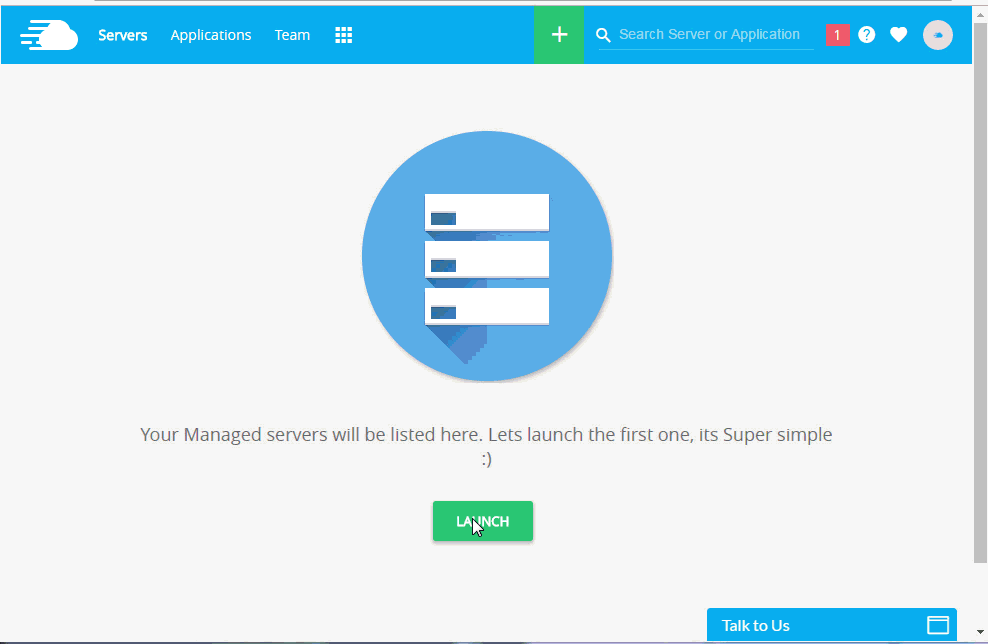
Deploy Your Laravel App From GitHub
As a developer, you likely have your Laravel application on a GitHub repository. You can easily deploy it on your Cloudways server in a matter of minutes.
To deploy the application from a Git repo, first, in the Platform dashboard, click the ‘Applications’ tab from the top menu bar and select your application. Now, in order to deploy the application, you will now need an SSH key.
To generate the SSH key, click on the ‘Deployment via Git’ button on the ‘Application Management’ area and then click the ‘Generate SSH Keys’ button to generate your unique SSH key. To download these keys, simply click ‘Download SSH Keys’.
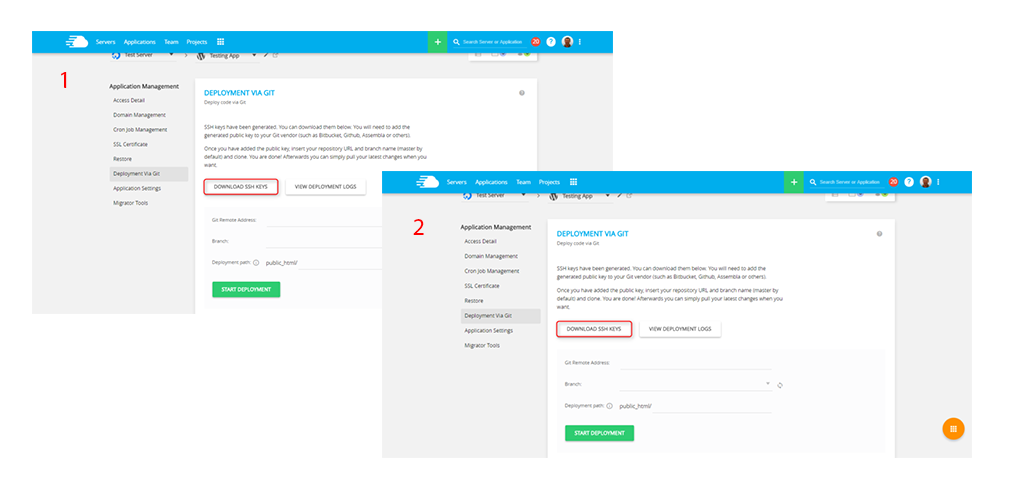
Now upload the ‘SSH Public Key’ to your GitHub account. In order to do this, login to your GitHub account, go to the desired repository, and then into the ‘Settings’ tab. Click the ‘Add Deploy Key’ button and add the Public SSH Key which you have downloaded from Cloudways platform. Click the ‘Add Key’ button to finalize the process.
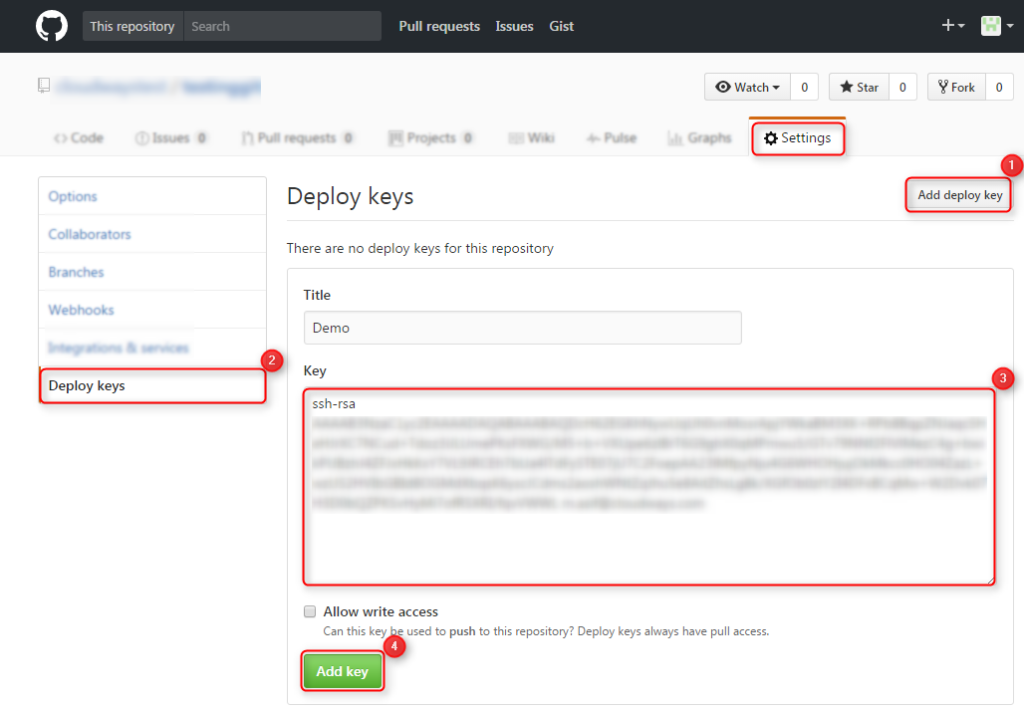
Now copy the ‘Repository SSH Address that you will see in the top panel in your main GitHub dashboard. Copy and paste this address in your Cloudways’ ‘Git Remote Address’ field.
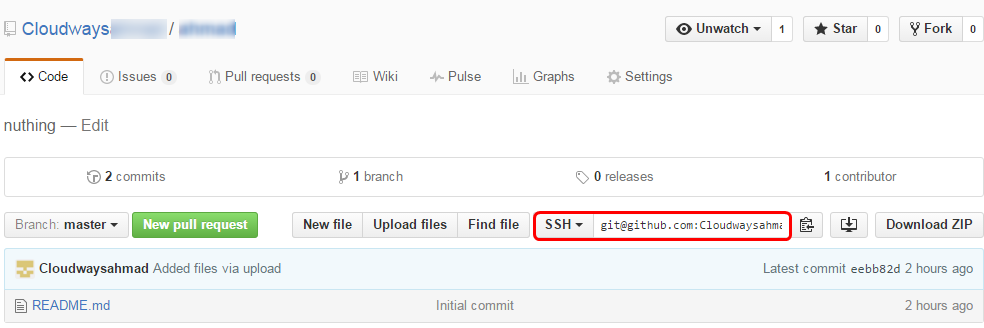
Next, you need to input the deployment path and click on ‘Start Deployment’ button to have your application code deployed onto the Cloudways platform!
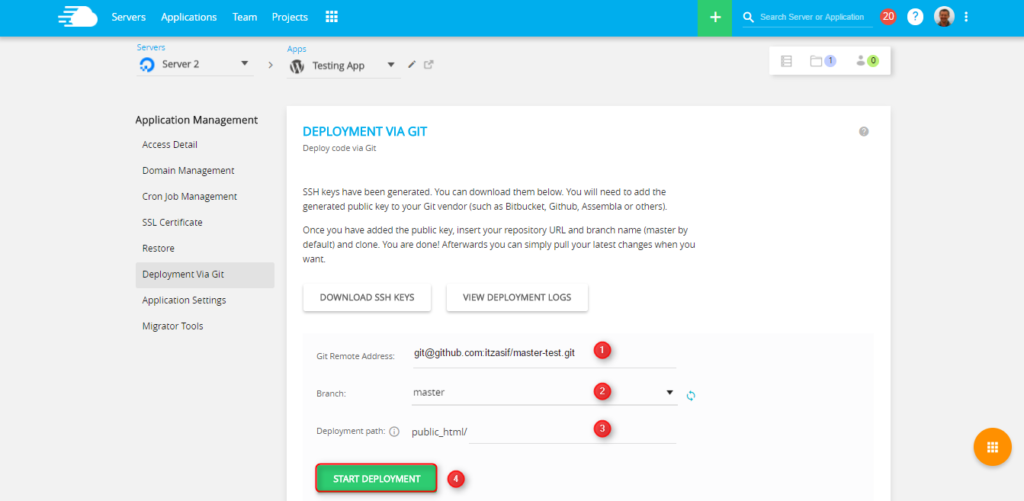
That’s It! Cloudways makes it's that easy to deploy your Laravel application on the cloud infrastructure of your choice.
Conclusion
As you can see, you can easily deploy your Laravel application with Cloudways. It allows you to easily handle some of the most important Laravel application hosting issues. From setting up your server and server resources initially, deploying your application, to managing backend application tasks, everything is done effortlessly with Cloudways!
Click HERE to get started with Cloudways right away!
This post is submitted by our members. Submit a new post.
Tags: Tutorials Laravel 5 Laravel 5.3 Laravel 5.2 Laravel 5.4 Laravel 5.5 Beginner Laravel 5.1 v4.x v4.1 v4.2


















