Add custom notifications to your project with Laravel Notify
Laravel Notify is a package that lets you add custom notifications to your project. A diverse range of notification design is available and many are coming soon.
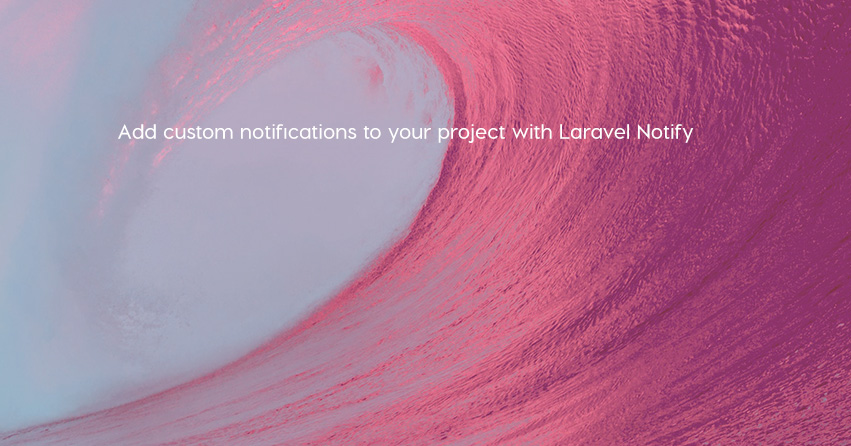
This package is still under active development.
Installation
You can install the package using composer
$ composer require mckenziearts/laravel-notifyThen add the service provider to config/app.php. In Laravel versions 5.5 and beyond, this step can be skipped if package auto-discovery is enabled.
'providers' => [
...
Mckenziearts\Notify\LaravelNotifyServiceProvider::class
...
];You can publish the configuration file and assets by running:
$ php artisan vendor:publish --provider='Mckenziearts\Notify\LaravelNotifyServiceProvider'Now that we have published a few new files to our application we need to reload them with the following command:
$ composer dump-autoloadLink:















